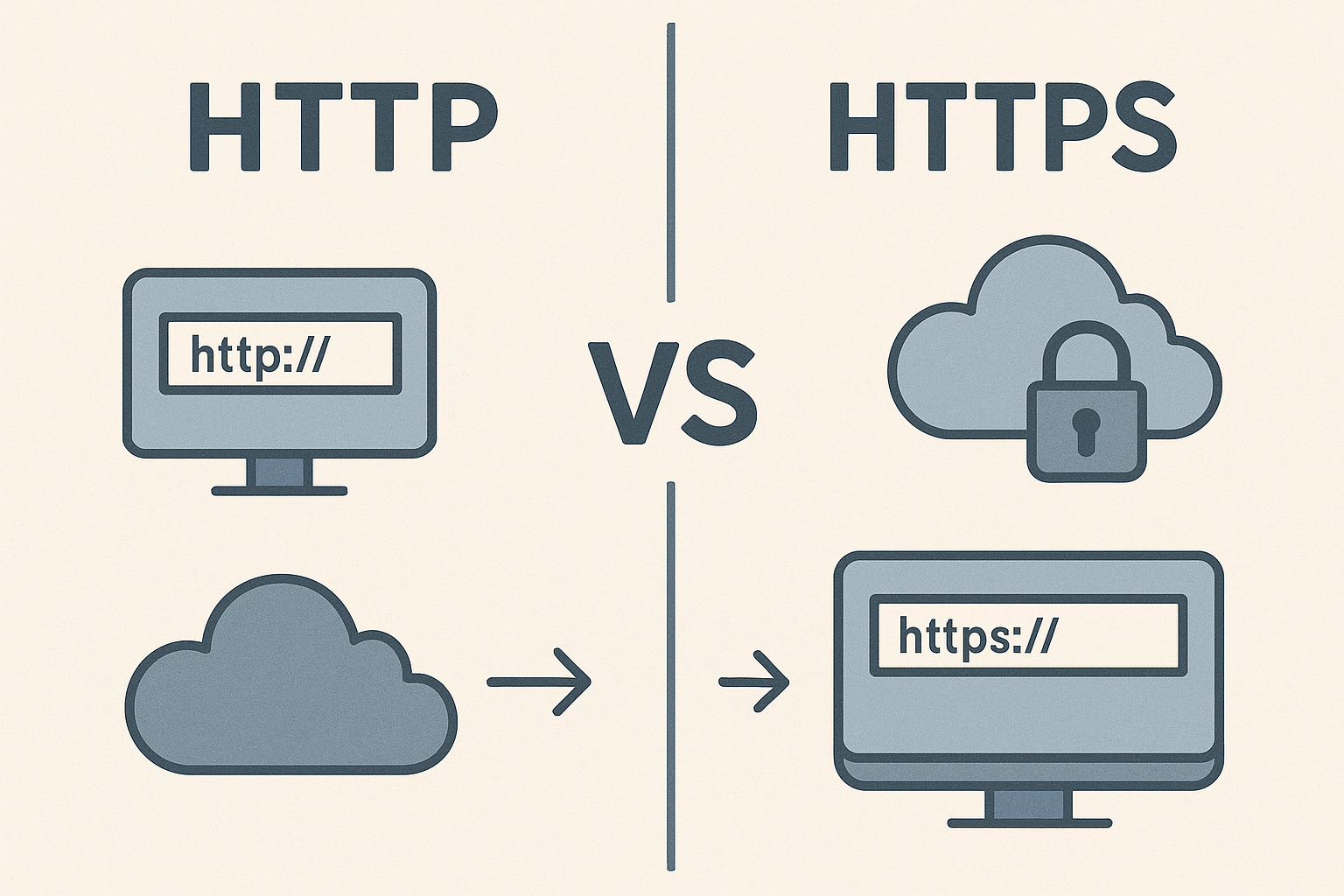HTTP vs. HTTPS: A Single Letter, a World of Security Difference
Let's start by delving into HTTP (Hypertext Transfer Protocol) and HTTPS (Hypertext Transfer Protocol Secure)—our "twin protocols."
HTTP is the foundational data transfer protocol on the internet, enabling browsers and servers to exchange information. However, HTTP's major drawback is that its data is transmitted in plain text. Imagine typing your bank card number and password on an HTTP website; this information is like an unsealed letter, "naked" as it travels across the network. Any malicious party intercepting this data en route could easily read and exploit your sensitive information. This poses a huge security risk and is fertile ground for "Man-in-the-Middle" attacks.
HTTPS, on the other hand, builds upon HTTP by incorporating the SSL/TLS protocol (Secure Sockets Layer/Transport Layer Security). The addition of this crucial "S" means all data exchanged between your browser and the server is encrypted. Now, your sensitive information is like it's placed in an encrypted safe; even if intercepted, attackers would only see a jumbled mess of meaningless characters. Furthermore, HTTPS uses SSL/TLS certificates to verify the server's identity, ensuring you're connected to the genuine official website, not a deceptive phishing site. This significantly boosts connection trustworthiness.
| Feature | HTTP | HTTPS |
| Security | Data transmitted in plain text, insecure | Data transmitted encrypted, highly secure (SSL/TLS) |
| Port | 80 | 443 |
| URL Prefix | http:// |
https:// |
| Certificate | Not required | Requires SSL/TLS certificate |
| Trust | Often marked "Not Secure" by browsers | Displays padlock icon, marked "Secure" |
| SEO Impact | Detrimental to search rankings | Beneficial for search rankings |
In essence, HTTPS is HTTP donned in a virtually impenetrable "security armor," protecting your data from prying eyes and tampering.
Website Forgery: The Art of Phishing and How to Spot It
Understanding the importance of HTTPS leads us to a critical warning: the "traps" of phishing websites, designed to steal our personal information. Phishing is a common cybercrime where attackers meticulously create fake websites that look and feel uncannily similar to legitimate ones, tricking users into revealing sensitive data.
Common tactics used by attackers to forge websites include:
- Cloning Real Websites: Attackers will copy the entire page design and content of a target website, including images, layouts, and even functionalities. The only difference is that the information you enter will be sent to the attacker's server, not the legitimate one.
- Registering Similar Domain Names: This is one of the most common forgery methods. Attackers register domains that closely resemble well-known brands or services, exploiting subtle spelling errors (e.g.,
g00gle.cominstead ofgoogle.cn), adding extra characters (e.g.,apple-support.com), or using different top-level domains (TLDs) like.netinstead of.comto confuse users. Sometimes, they even leverage Unicode characters to create seemingly identical "homograph" domains. - Deceptive Emails/SMS (Phishing Email/SMS): Attackers impersonate banks, e-commerce platforms, social media, or public institutions, sending emails or texts with enticing or urgent messages. These often contain a link that, when clicked, directs you to the forged website.
- Malicious Ads or SEO Poisoning: Attackers might place malicious ads on search engines or legitimate websites. Clicking these ads could redirect users to a fake site. They might also use black-hat SEO techniques to make fake sites rank higher in search results for specific keywords.
- Malware or DNS Hijacking: More advanced attack methods might involve installing malware on a user's computer to modify their
hostsfile, redirecting legitimate domain names to the fake website's IP address. Alternatively, they might directly compromise DNS servers to alter domain resolution records.
So, how can we identify and avoid falling into these traps?
- Always Check the URL (Web Address): This is the most crucial step. Before entering any sensitive information, carefully inspect the URL in your browser's address bar to ensure it exactly matches the official website, down to every letter and punctuation mark.
- Verify Secure Connection (HTTPS): Make sure the address starts with
https://and look for the secure padlock icon in the address bar. While phishing sites can also obtain HTTPS certificates now, a site without HTTPS is definitely not secure. - Beware of Unusual Requests and Typos: Legitimate websites typically won't suddenly ask for an unusual amount of personal information. Also, watch out for obvious grammatical errors or formatting issues in the website content or emails—these are often tell-tale signs of a phishing attempt.
- Never Click Suspicious Links: If you receive a suspicious email or text message, do not click on any links within it. If you suspect the message is from a legitimate organization, manually type the official website address into your browser or verify through official channels (like customer service hotlines).
- Use Security Software: Install and regularly update reliable antivirus software and internet security suites, as they often include anti-phishing and malicious URL detection features.
Conclusion
In today's increasingly interconnected world, understanding the differences between HTTP and HTTPS and possessing the ability to identify forged websites are no longer just technical knowledge; they are essential security literacies for every internet user. A little extra vigilance and discernment can go a long way in protecting our personal information and financial assets, ensuring that the online world remains a convenient tool for our lives, rather than a hidden danger.
How do you typically check the security of a website?

 English
English
 中文
中文