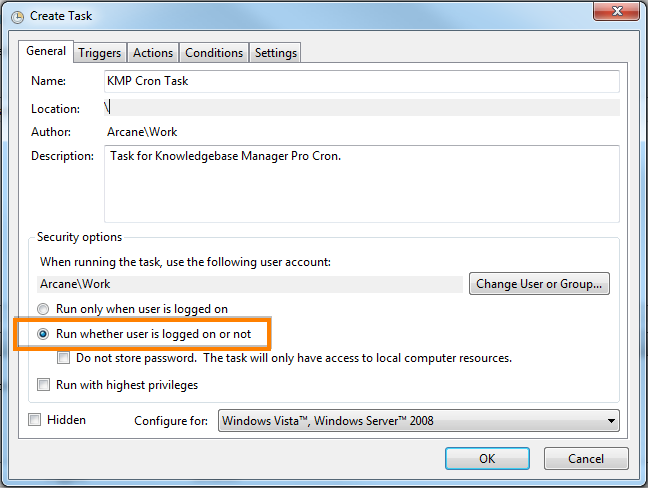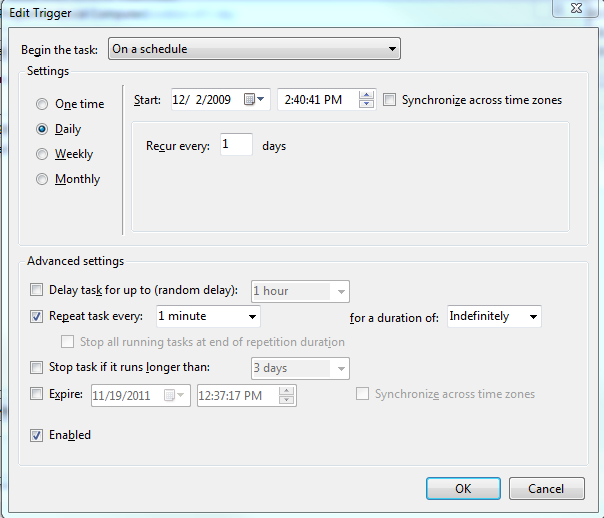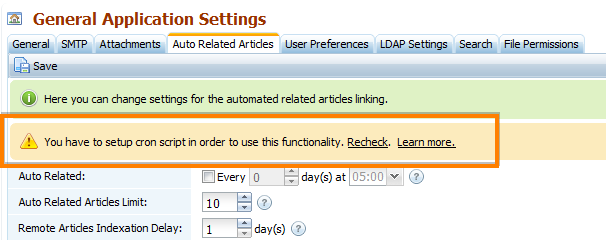首先说明,所谓的电子书,是指能在电子书阅读设备上阅读的文件。如EPUB,MOBI, AZW, AZW3等,方便于做笔记、标注与同步。PDF也得靠边站,更不谈大家所知道的APP、TXT等。
这里比较的软件,它们的主要功能就是制作EPUB, MOBI电子书。
免费电子书制作软件有哪些
1, Sigil ---- Sigil Ebook Editor,2010年就有了,也是最早的电子书制作软件,可视化编辑内容、插入封面、编辑作者、生成目录;
2, ePUBee Maker(ePUBee智多星),一款Microsoft Word的插件,将Word文档无损的存为电子书,也可导入电子书进行编辑,完美的编辑内容与元数据信息;
3, GitBook -- 同GitHub一样,将电子书作为一个工程,方便的控制版本,内容主要通过在线处理;
| Sigil | ePUBee Maker | GitBook | |
|---|---|---|---|
| 特点 | 最原始的EPUB工具 | 依赖Word,出版的事太好办了 | 版本控制,协同创作 |
| 上手难易 | 中 | 易 | 难 |
| 生成电子书格式 | EPUB | EPUB,MOBI,AZW,PDF | EPUB,MOBI |
| 编辑功能 | 编辑EPUB | 编辑EPUB,MOBI,AZW,PDF | 无 |
| 阅读体验 | 差 | 优 | 差 |
| 支持操作系统 | Winodws, Mac | Windows | Windows, Mac |
| 上架年度 | 2010 | 2014 | 2014 |
| 版权 | GPL 3.0,免费 | GPL 3.0,免费 | 部分收费 |
| 安装包大小 | 40M | 8M | 50M |
| 汉语包 | 另行下载 | 软件内,自动检测 | 无 |
| 实用人群 | 个人极客 | 菜鸟,专业出版,TXT转换 | 大型出版团队 |
Sigil

如图,所见即所得的编辑视图,它的内容编辑器是一个丰富的HTML编辑器,如果熟悉HTML,可以编辑很丰富的样式,如果不熟悉HTML,用工具栏插入图片、H1、H2、加粗、设置字体也很从容。
它是对电子书最原始的处理方式,了解EPUB电子书的结构原理,使用这款软件非它莫属。
下载地址:http://sigil-ebook.com/, https://github.com/Sigil-Ebook/Sigil/releases/
优点:
1, HTML编辑器,能修正不规范的HTML标签;
2, 可打开EPUB文件并进行编辑,它同时具备电子书制作的编辑功能;
3, 老牌,很稳定,能非常清楚的看清EPUB骨架;
缺点:
1, 它只能生成EPUB电子书,MOBI、AZW和PDF没办法处理;
2, HTML编辑窗体里的图片不能很好的变形、放大或缩小;
3, 电子书目录很难得扯清,可视化里的目录与目录编辑时并不对应;
ePUBee智多星

对,ePUBee智多星是Microsoft Word的一个插件,它的功能是将Word内容转为HTML,与图片、作者等元数据打包生成电子书,可生成电子书的格式有EPUB, MOBI, AZW和PDF。
没什么工具比Word编辑内容更容易的了,丰富的排版功能、目录管理、数据恢复与操作撤消等,只是安装了ePUBee智多星,它就成为制作电子书的最佳工具。
最初的版本只支持生成与导入EPUB电子书,最新版引用了eCore转换核心,不但可以生成EPUB、MOBI、AZW和PDF,也可以导入EPUB、MOBI、AZW、AZW3等进行编辑,连元数据一起导入。
下载地址:/maker.html
优点:
1, 最好用的排版工具,不需要特别技能,会敲字会使用Word就可以制作电子书;
2, 可以生成EPUB, MOBI, AZW和PDF电子书,支持各种手机和电子书阅读器如Kindle, Kobo, eReader;
3, 当然,它还是一款电子书阅读软件,将MOBI, AZW, AZW3, EPUB等电子书“导入”到Word,点击“阅读”,即可拥有非常好的阅读体验;
缺点:
1, 对于从未使用Word,支持国产的用户,那就无缘了;
2, 安装包依赖.Net framework,安装时会检测系统是否已经安装,没安装就会下载。对.Net frameword有意见的用户也是安装不成;
3, 导入的电子书资源并没有生成Word对象,比如图片资源,它们并不在Word里,而是在系统缓存目录里,所以该文档不便于转移。当然手工插入的图片和复制进来的图片全部生成了Word对象;
4, 只有Windows版,没Mac版;
GitBook

不管你安装在Windows上还是Mac系统上,它都是一款在线工具。
这款软件出道最晚,2014年8月才上架,理念是版本控制、协同创作,西方人的玩意儿,国内用的人也较多,发展速度很快。
我是不习惯这东东的,但不排除它是一款好东东。
下载地址: https://www.gitbook.com/
优点:
1, 版本控制、协同创作;
2, 能生成EPUB的MOBI,有了这两种格式,也就基本支持所有的电子书阅读APP及阅读设备了;
3, 编辑器简洁,明了,标记不多,但足够编辑电子书的样式;
缺点:
1, 由于是在线工具,国内的用户加载有点慢;
2, 创建的书籍必须是公开的,任何人都可以查看。如果要私有就得付费;

 English
English
 中文
中文