1.新增域:rongdaitong.dev
2.新增帐户:
3.协议:仅勾选SMTP
4.日志:启用SMTP日志
5.禁用auto-ban
6.IP范围:internet 全部禁用 mycomputer全部启用
7.高性能:100 100 100 highest
8.SMTP Delivery of e-mail :本机IP地址 127.0.0.1 或者外网IP地址
9.Setting-Protocols-smtp-delivery of e-mail -重试次数设置为0,避免无效重试
1.新增域:rongdaitong.dev
2.新增帐户:
3.协议:仅勾选SMTP
4.日志:启用SMTP日志
5.禁用auto-ban
6.IP范围:internet 全部禁用 mycomputer全部启用
7.高性能:100 100 100 highest
8.SMTP Delivery of e-mail :本机IP地址 127.0.0.1 或者外网IP地址
9.Setting-Protocols-smtp-delivery of e-mail -重试次数设置为0,避免无效重试
MEAISM.dll is a dynamic link library file that is part of developed by MailEnable. The version of the software: is usually about in size, but the version you have may differ. DLL files are a file format for dynamic link libraries that is used to store several codes and procedures for Windows programs. DLL files have been created to allow several programs to use their information simultaneously, thus preserving memory. It also allows the user to modify the encoding of several applications at once without changing the applications themselves. DLLs can be converted to static libraries using MSIL disassemble or DLL to Lib 3.00. The file format of.EXE files is similar to that of DLL. DLL files, and both types of files contain code, data and resources.
The most important facts about MEAISM.dll:
The answer is no, in itself, MEAISM.dll should not damage your computer.
Unlike executable programs, such as those with the EXE extension, DLL files cannot be executed directly, but must be called by another code that is already executed. However, DLLs have the same format as EXEs and some can even use the .EXE extension. While most dynamic link libraries end with the .DLL extension, others can use.OCX, .CPL or .DRV.
DLL files are useful because they allow a program to separate its different components into individual modules, which can then be added or deleted to include or exclude certain features. If the software works this way with DLLs, the program can use less memory because it does not need to load everything at the same time.
On the other hand, if the .dll file is attached to an executable that is intended to damage your computer, it is possible that it is dangerous. We recommend you run a scan of your system with a tool like this that can help identify any issues that may exist.
That's why normally when you see a new .dll file on your computer, there will be an .exe file somewhere.
Make sure you scan both together so you don't have to worry about your computer being infected with something bad.
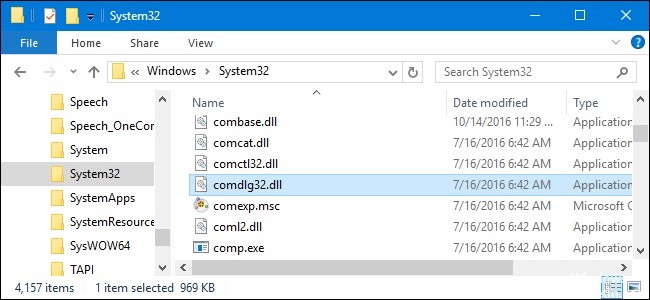
According to various sources online, 7% of people remove this file, so it may be harmless, but it is recommended that you check the trustworthiness of this executable yourself to determine if it is safe or a virus.
Software programs store DLL files in one or more folders during installation. These files contain code that explains the operation to the programs.
If you are considering deleting MEAISM.dll, it is probably best to leave it alone. The reason for this logic is that some programs share these files, so deleting a particular DLL file can unintentionally cause problems. This means that deleting MEAISM.dll may cause one or more other programs to stop working, or only to a limited extent.
Some software can also install DLL files in several folders outside the Program Files folder (where most programs are installed). Finding these DLL files can be very difficult, and deleting them can be dangerous.
As mentioned above, if you are not sure if MEAISM.dll is being used by another program, we recommend that you leave it alone. However, if you need to delete the file, we recommend that you first make a copy. If you then have a problem with another program that requires you to use the recently deleted DLL file, you can restore the file from the backup.
As you can imagine, some DLLs appear more often in error messages than others. Here are some of the DLLs that are best known to cause problems.
If MEAISM.dll is missing or corrupted, it can impact many applications, including the operating system, which can prevent you from doing your job or using critical features in critical software.
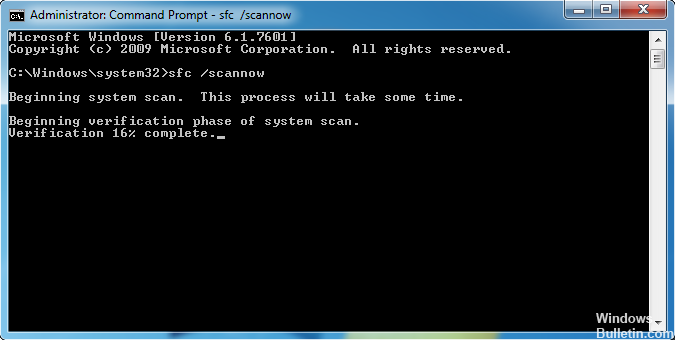
The safest way to repair missing or corrupted MEAISM.dll file caused by your Windows operating system, is to run the built-in System File Checker, which replaces missing or corrupted system files.
To do this, right-click the Start button on your Windows 10 computer to open the WinX menu and click the Command Prompt (Admin) link.
In the CMD window, copy the following command and press Enter :
sfc /scannow
The scan may take 10 minutes, and if it is successfully completed, you must restart your PC. Running sfc /scannow in safe mode or at startup can give better results.
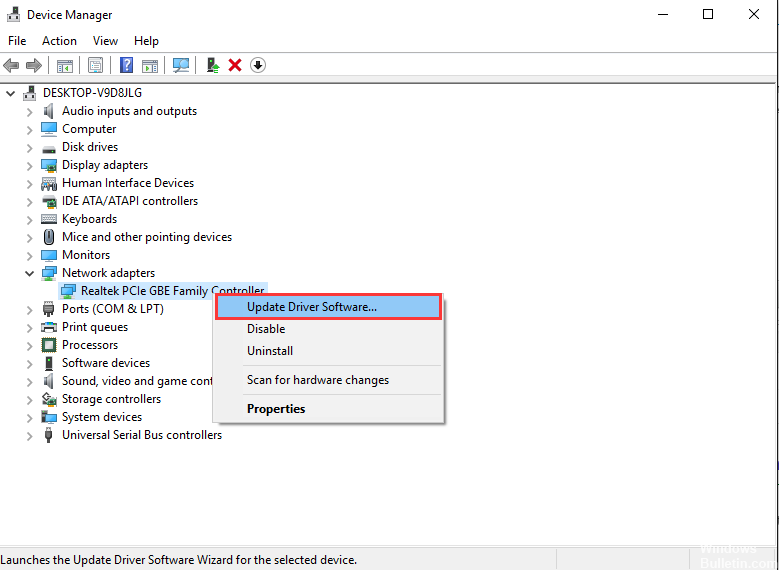
Sometimes, you’ll get a missing MEAISM.dll file error while using hardware, such as a printer. This error can be due to an older version of the driver that is not compatible with the updated .dll file, so the printer is looking for a wrong .dll file and can’t find it.
Update your device’s drivers to see if this fixes the problem.

Startup repair is another way to restore all .dll files like MEAISM.dll to their original working condition. However, this fix can cause problems in other programs, especially if a program has updated the .dll files.

In most tutorials and guides, authors warn their readers not to download missing MEAISM.dll files from random and unusable websites that could provide them with malware. This is not without reason, of course. The truth is that the Internet is full of websites that promise users to solve their problems by opening certain applications or programs as soon as possible. Unfortunately, very few can really meet your expectations.
Although less common, a potentially much worse problem is that DLLs that you download from sources other than the provider can sometimes be loaded with viruses or other malware that can infect your PC. This is especially true for websites that are not too careful about where their files come from. And it's not as if these sites will do anything to tell you about their high-risk sources.
Fortunately, the process of installing MEAISM.dll is quite simple. In short, all you have to do is copy the original DLL file into C:\Windows\System32. Once the .DLL has been copied, run the following command: regsvr32 MEAISM.dll and your .DLL will be successfully installed.
The only way to ensure that you get a stable, up-to-date and clean MEAISM.dll is to get it from the source from which it comes.
Address: No. 2, Jingwu Road, Zhengzhou City, Henan Province
Phone: 0086-371-63520088
QQ:76257322
Website: 800188.com
E-mail: