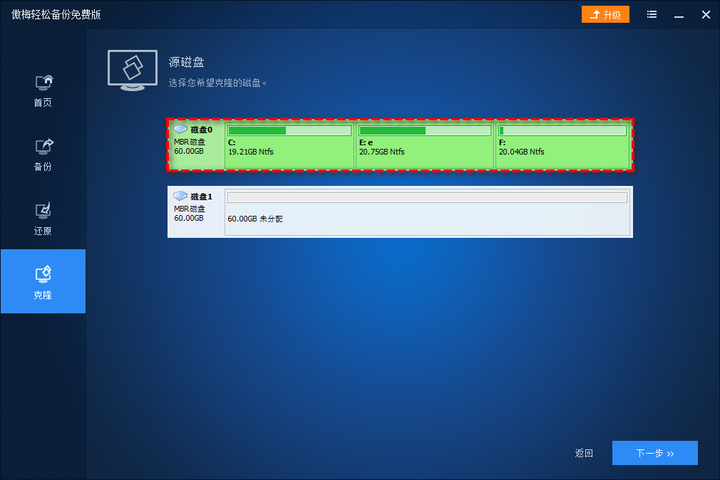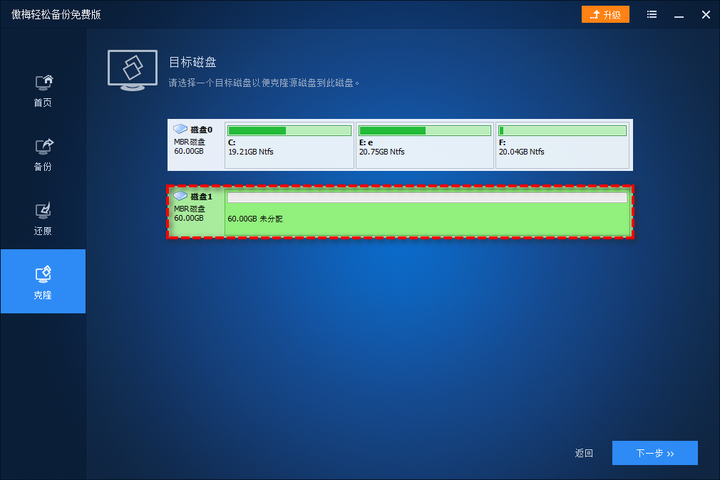5月19日,微软决定于2022年6月15日完全停止对IE浏览器的支持,转而使用Edge浏览器。
1995年8月16日,微软推出了第一代IE浏览器,内置在各个新版本的Windows操作系统,至今已有26年。2015年3月微软确认将放弃IE品牌。事实上,随着Chrome、火狐、Safari等浏览器的发展,IE这款老化的网络浏览器市场份额已经大大缩减。微软决定在2022年6月15日把最后一颗钉子钉在IE浏览器的棺材上,让这款历史悠久、影响深远且引发巨大争议的软件彻底退役,全线改用Microsoft Edge。
“我们宣布,Windows 10上的Internet Explorer的未来在Microsoft Edge中,”Microsoft Edge项目经理Sean Lyndersay说。“Internet Explorer 11桌面应用程序将于2022年6月15日退役并停止对某些版本的Windows 10的支持。”
虽然Windows 10的长期服务渠道(LTSC)明年仍将包括IE浏览器的支持,但所有消费者版本的后续服务将不再提供。微软没有明确说明退役的方式,但很可能我们最终会看到IE浏览器在2022年6月或不久之后像Flash一样消失在操作系统中。
五年多来,微软也一直试图阻止人们使用IE浏览器。Microsoft Edge首次出现在2015年,它拉开了Internet Explorer品牌终结的序幕。此后,微软给IE浏览器贴上了 “兼容解决方案”的标签,而不承认它还是主流浏览器,并鼓励企业停止使用这个老化的浏览器,转而使用Edge及其IE模式。
对大多数还需要依赖IE的企业用户,替代方案是使用 Microsoft Edge 的IE模式。微软早在几年前就为 Edge 创建了IE模式,该模式支持较旧的ActiveX控件和旧站点,相当数量的企业网站仍在使用它们。微软承诺 Edge 支持的IE模式至少持续到2029年。

 English
English
 中文
中文