一、问题描述
在windows下创建以“.”为开头的文件夹和文件,会出现下面问题:
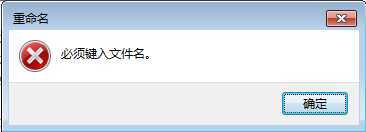
二、问题解决
1、创建文件夹
比如创建.kaggle文件夹,这样显然是会失败的,所以你可以先随便创建一个文件夹,比如kaggle文件夹:

2、重命名
通过cmd命令行下,进入该目录下,然后对该文件夹进行重命名:
C:\Users\Administrator>ren kaggle .kaggle

这样即可解决。
Address: No. 2, Jingwu Road, Zhengzhou City, Henan Province
Phone: 0086-371-63520088
QQ:76257322
Website: 800188.com
E-mail: