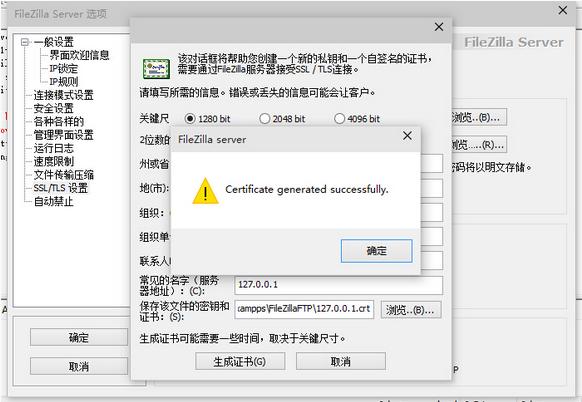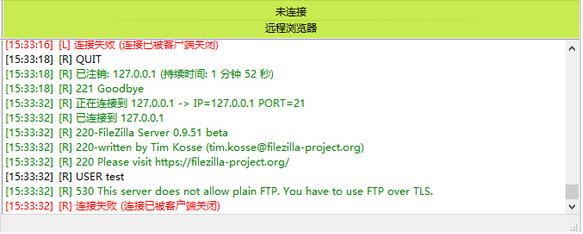FTP over TLS 0.9.51升级后, 进入管理面板, 会出现如下警告提示:
Warning: FTP over TLS is not enabled, users cannot securely log in.
表示未启用tls模式, 为此今天特别实地操作了一次.
进入设置->ssl/tls设置.

密钥的密码随意输入一个. 注意看下面有一个端口. 这是表示ssl, tls连接端口.
最后点击左下的确认即可.

当你用sll 或者 tls连接时, 它会提示你证书信息, 你选择通过并且保存即可
你会收到它的异常信息.
Implicit SSL 端口为990, 可以连接. 这端口号也就是刚才设置中那个.
explicit SSL 端口为21, 可以连接.
explicit TLS 端口为21, 可以连接.
个人推荐用: Implicit SSL

 中文
中文
 English
English