1.先安装 openssl , 调用如下命令,生成证书:
openssl genrsa -des3 -out alics.key 2048 openssl req -new -key alics.key -out alics.req openssl x509 -req -days 730 -sha1 -extfile C:\OpenSSL\bin\cnf\openssl.cnf -extensions v3_ca -signkey alics.key -in alics.req -out alics.crt openssl rsa -in alics.key -out alics_rsa.key
2. 导入证书:
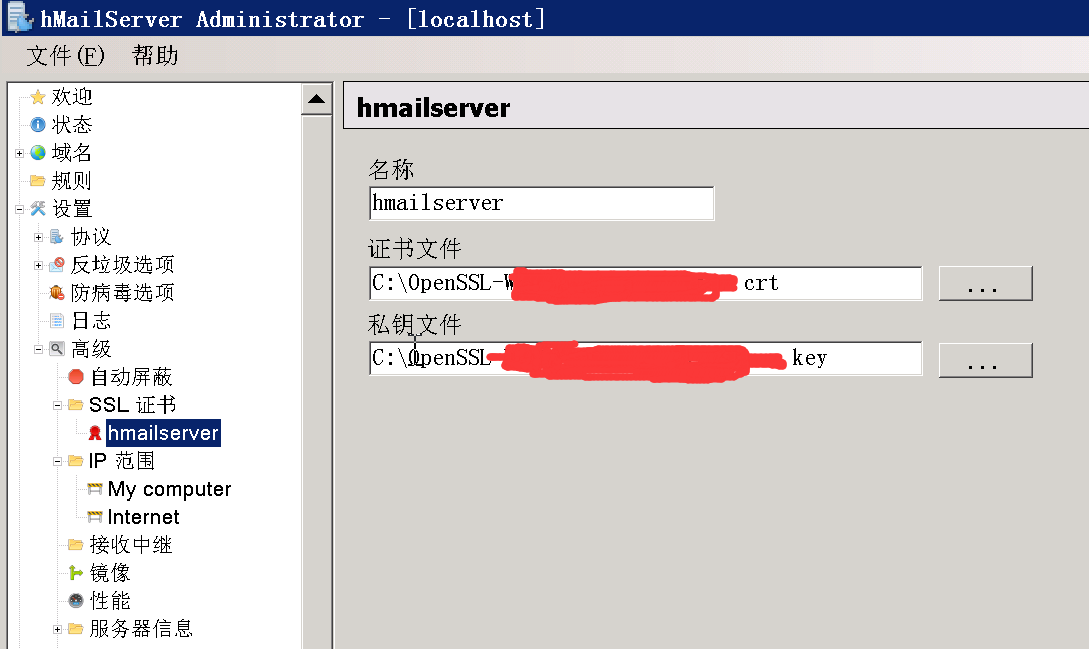
3.配置外网策略
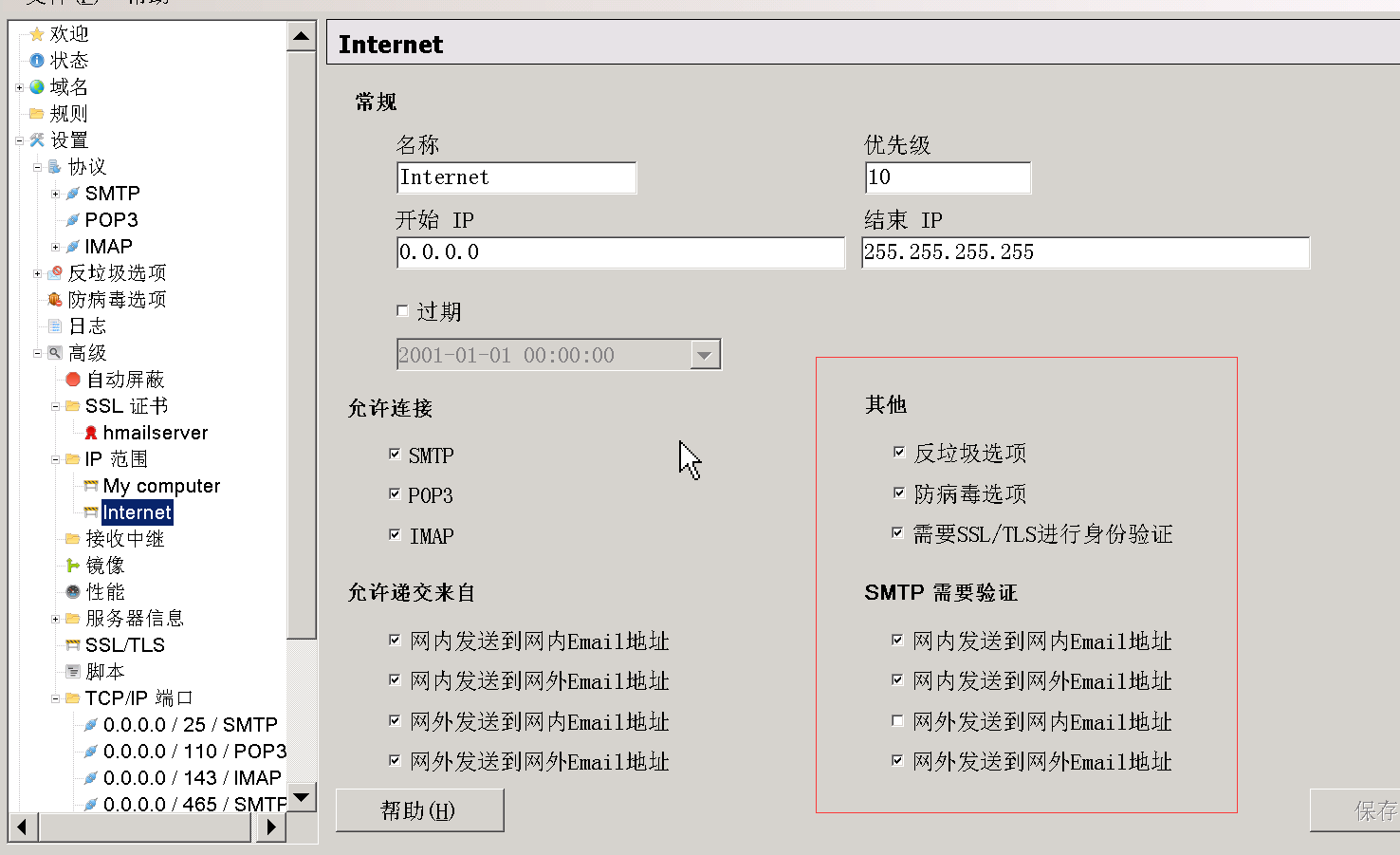
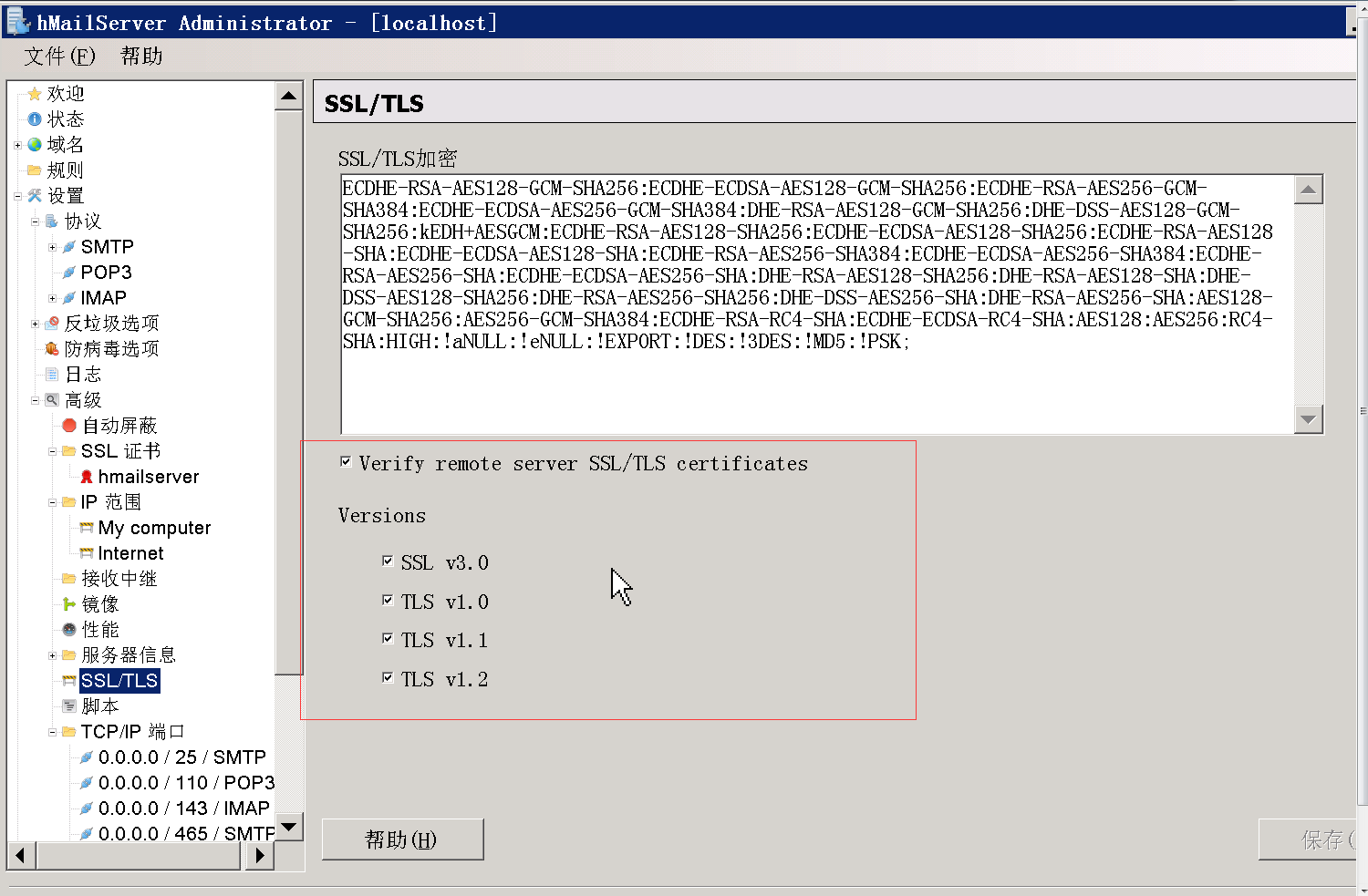
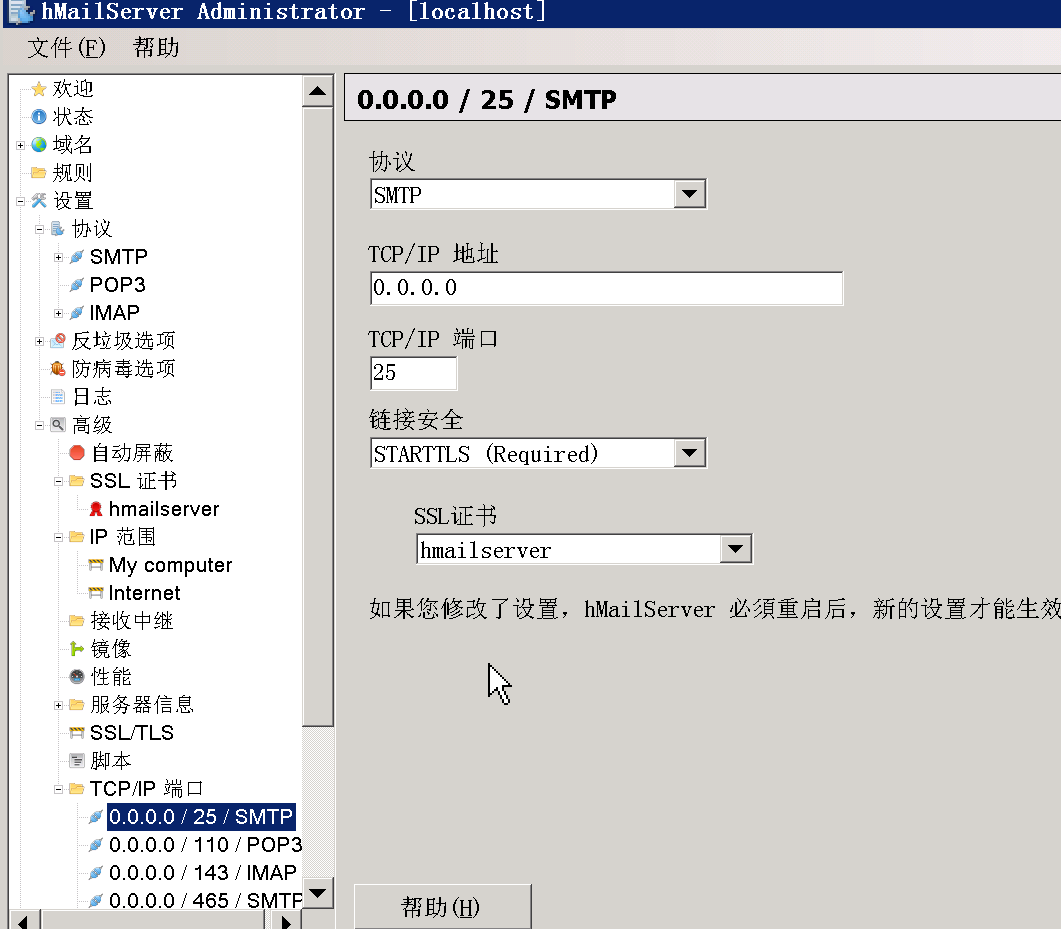
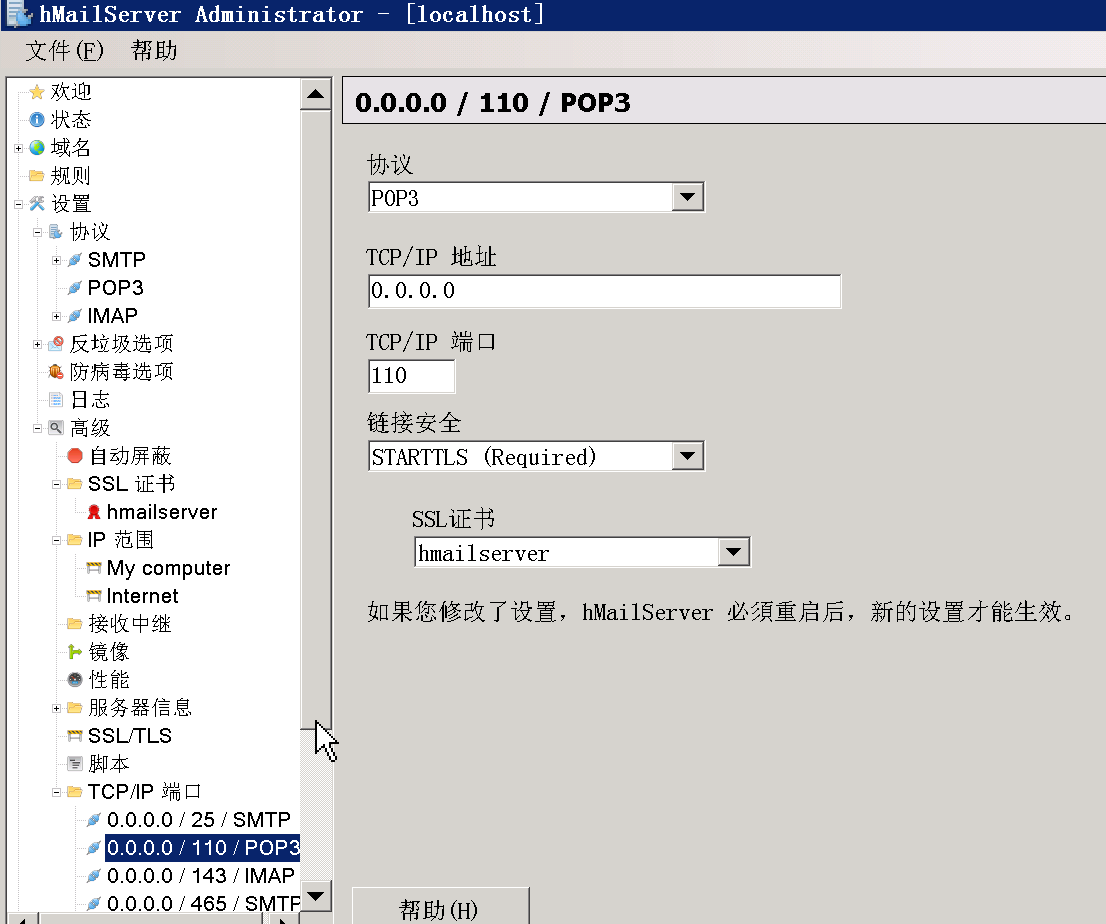
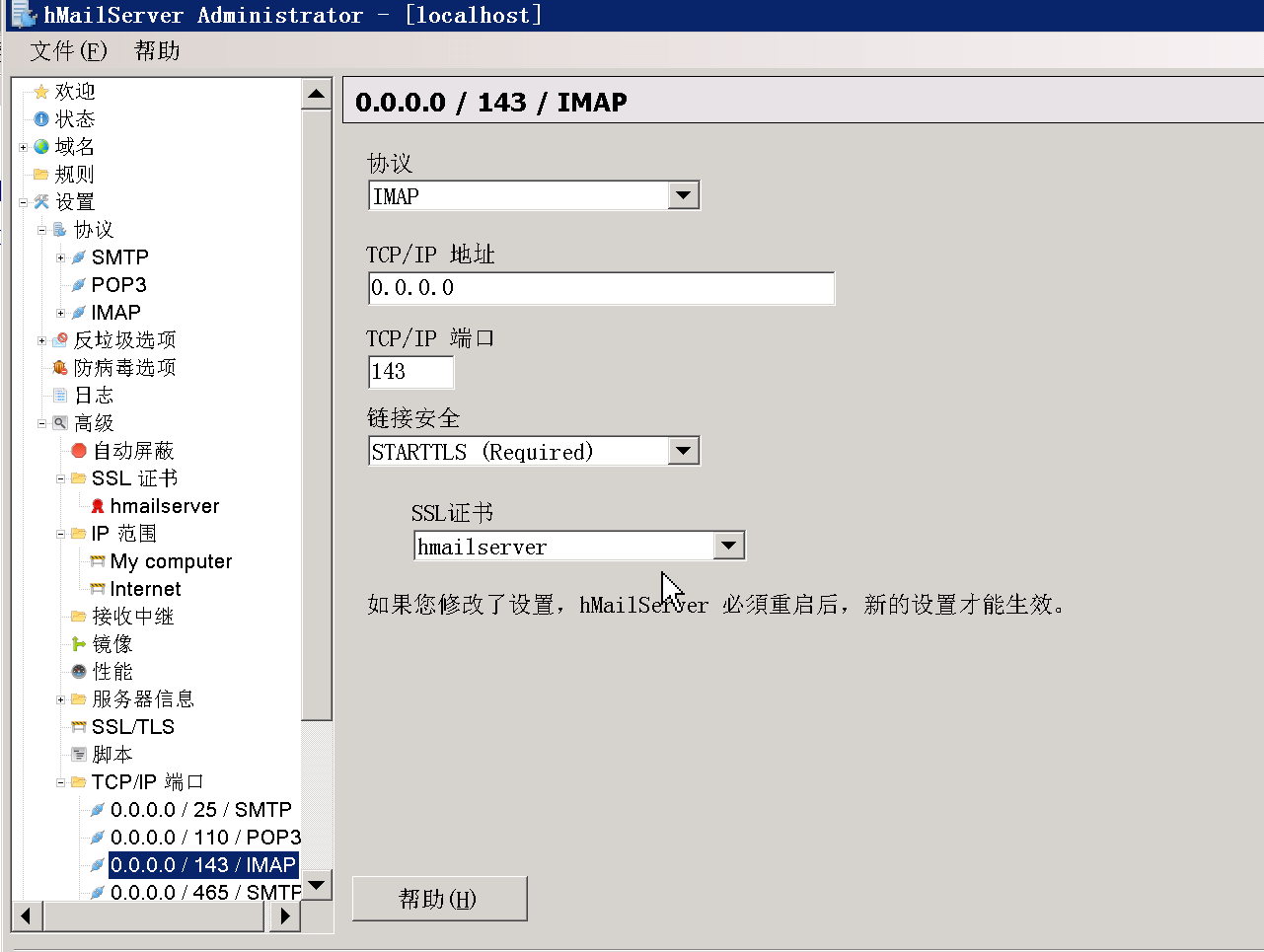
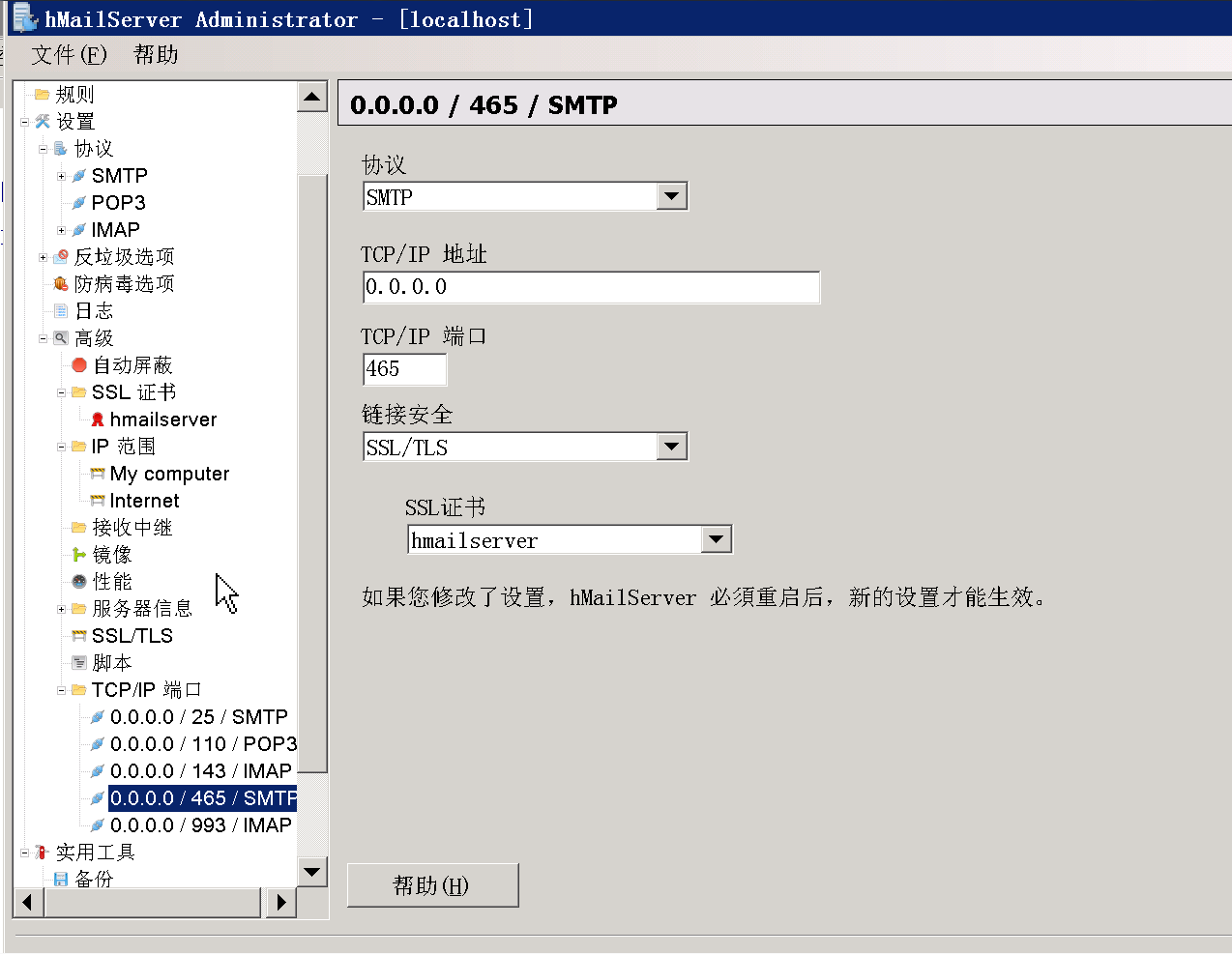
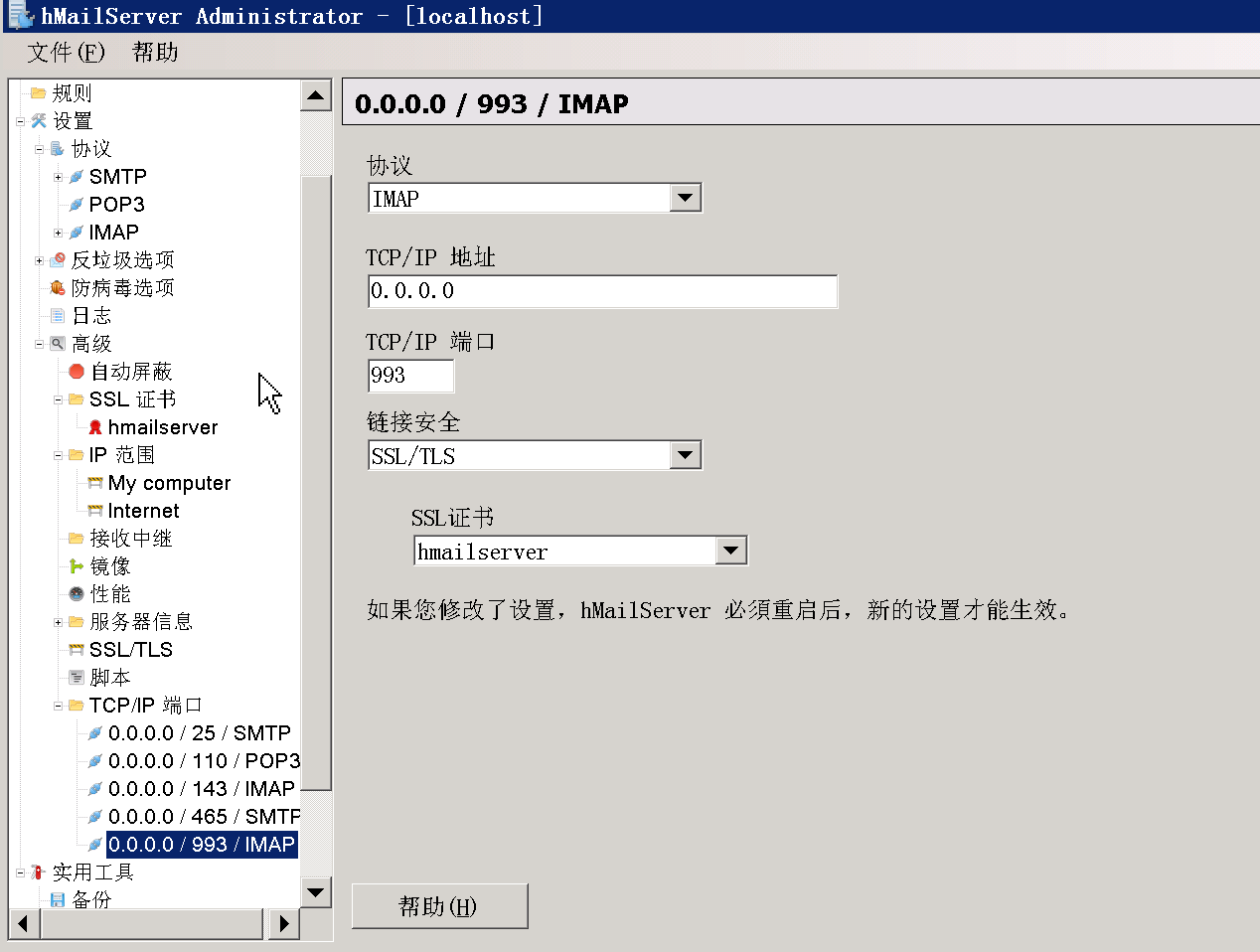
标签: hMailServer , SSL

 English
English
 中文
中文 
