
One of our students was having a problem updating his site. The issue was the "updates" table in the database had become corrupted.
We found a solution for him, but it required running a query in phpMyAdmin. He wasn't familiar with the process of running a database query before, so we created this tutorial for him and you.
In the step-by-step tutorial, we'll describe the issue and demonstrate how to resolve it.
The Problem
- Going to Components -> Joomla Update results in this error:
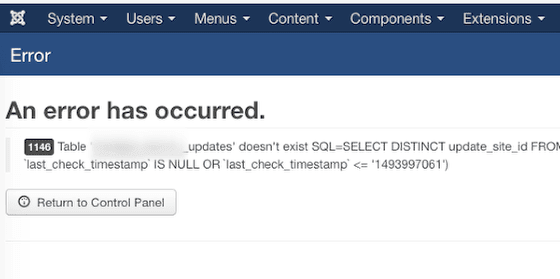
An error has occurred.
1146 Table `updates` doesn't exist SQL=SELECT DISTINCT update_site_id FROM #__updates WHERE `update_site_id` IN ( SELECT update_site_id FROM #__update_sites WHERE `last_check_timestamp` IS NULL OR `last_check_timestamp` <= '1493997061')
- Going to Extensions -> Manage -> Database results in this error:
Table 'updates' does not have column 'infourl'. (From file 2.5.0-2012-01-10.sql.)
Table 'updates' should not have column 'categoryid'. (From file 3.0.0.sql.)
Table 'updates' does not have column 'extra_query'. (From file 3.2.2-2013-12-22.sql.)
Table 'updates' does not have column 'version' with type varchar(32). (From file 3.2.2-2014-01-18.sql.)
- Using the Fix button doesn't fix it. Instead, it results in this error:
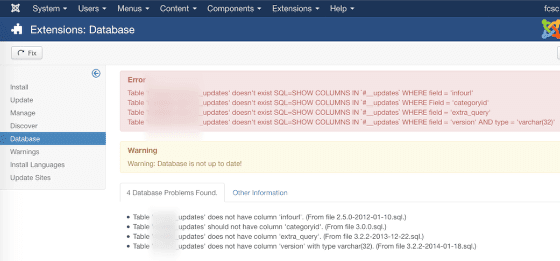
Error
Table 'updates' doesn't exist SQL=SHOW COLUMNS IN `#__updates` WHERE field = 'infourl'
Table 'updates' doesn't exist SQL=SHOW COLUMNS IN `#__updates` WHERE Field = 'categoryid'
Table 'updates' doesn't exist SQL=SHOW COLUMNS IN `#__updates` WHERE field = 'extra_query'
Table 'updates' doesn't exist SQL=SHOW COLUMNS IN `#__updates` WHERE field = 'version' AND type = 'varchar(32)'
The Solution
At this point, we're stuck and we'll need a database solution.
- Use your host's control panel to access phpMyAdmin:
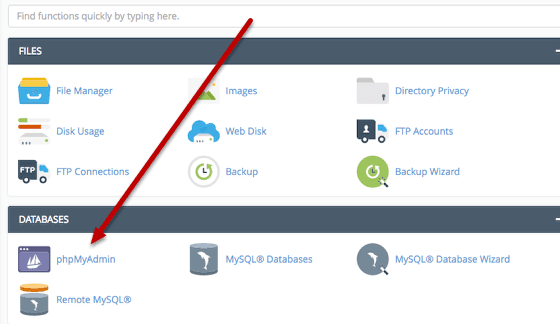
- Click on Databases and access your database:

- Go to the SQL tab and add the following query to it:
DROP table IF EXISTS jos_updates;
CREATE TABLE IF NOT EXISTS IF NOT EXISTS IF NOT EXISTS `jos_updates` (
`update_id` int(11) NOT NULL AUTO_INCREMENT,
`update_site_id` int(11) DEFAULT '0',
`extension_id` int(11) DEFAULT '0',
`name` varchar(100) DEFAULT '',
`description` text NOT NULL,
`element` varchar(100) DEFAULT '',
`type` varchar(20) DEFAULT '',
`folder` varchar(20) DEFAULT '',
`client_id` tinyint(3) DEFAULT '0',
`version` varchar(32) DEFAULT '',
`data` text NOT NULL,
`detailsurl` text NOT NULL,
`infourl` text NOT NULL,
`extra_query` VARCHAR(1000) DEFAULT '',
PRIMARY KEY (`update_id`)
) ENGINE=InnoDB DEFAULT CHARSET=utf8 COMMENT='Available Updates';
- In the above query, replace "jos" with your table prefix (excluding the underscore).
- If you're not sure what your database table prefix is, you can find it in your Global Configuration's Server tab.

- After clicking Go, you should see a success message similar to the following:

Success
You're done! Now double-check for the problem again and it should be gone. Congrats!

 English
English
 中文
中文 