在正常情况下,你是看不到模板的位置的分配情况的(格子的切分情况的),你必须要在后台开启预览位置功能。
1,进入后台模板管理 ,点击右上角的选项。如图:
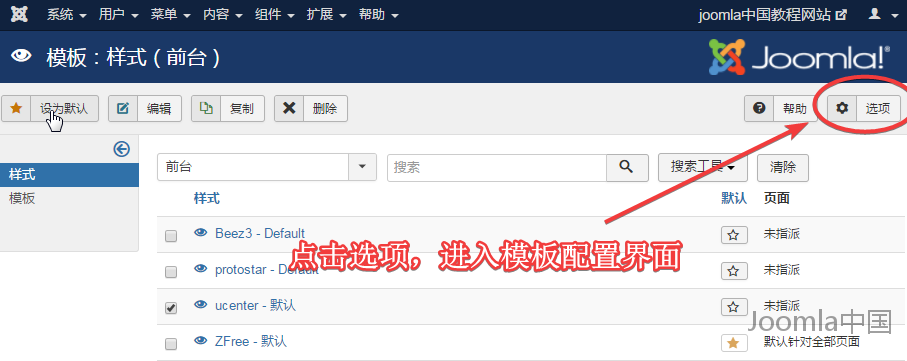
2,将预览模块位置设置为以开启。如图:
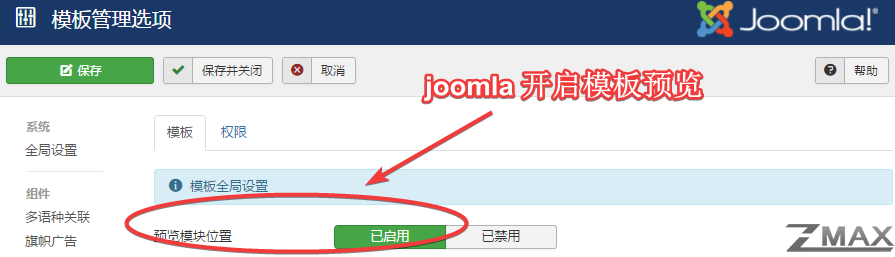
3,加上预览参数?tp=1
访问网站,在地址栏出加上参数?tp=1 . 如 http://localhost/joomlachina/?tp=1 最后出现的截图如下:

上面已经列出了整个网页的分隔情况,也就是模块位置的情况。你只需要将内容塞到相应的位置,那么内容就会出现在该位置了。恭喜,你现在已经慢慢的走进了joomla世界了!
说明:模板位置预览的参数为tp=1,与前面的问号无关。在php中第一个参数需要用?连接,之后的每一个参数都需要用&号连接。因此你会经常看到?tp=1 。如果在某些情况下,你发现?tp=1不好用了,你可以改成&tp=1 试一下。
下面是ZFree模板对应位置填充内容后的截图:


 English
English
 中文
中文 