1.=======
HTTP 错误500.19 -Internal Server Error 错误代码 0x80070021
我这里的问题是因为安装framework是在安装iis之前,asp.net没有注册造成的,所以很简单,只要运行这个命令就可以解决问题了,WIN7使用管理员权限操作!
C:/Windows/Microsoft.NET/Framework/v2.0.50727/aspnet_regiis -i
2.======
在WINDOWS7或SERVER2008上安装了IIS7.5,调试ASP程序时出现以下错误:
An error occurred on the server when processing the URL. Please contact the system administrator
解决方法如下:
设置方法一:
以管理员身份运行CMD,将目录定位到%windir%/system32/inetsrv/,然后执行appcmd set config -section:asp -scriptErrorSentToBrowser:true。
%windir%/system32/inetsrv/appcmd set config -section:asp -scriptErrorSentToBrowser:true
设置方法二:经测试!
打开IIS7的asp设置,展开“调试属性”选项,“将错误发送到浏览器”这项默认的是False,改为True,然后点右侧的应用!如图所示:
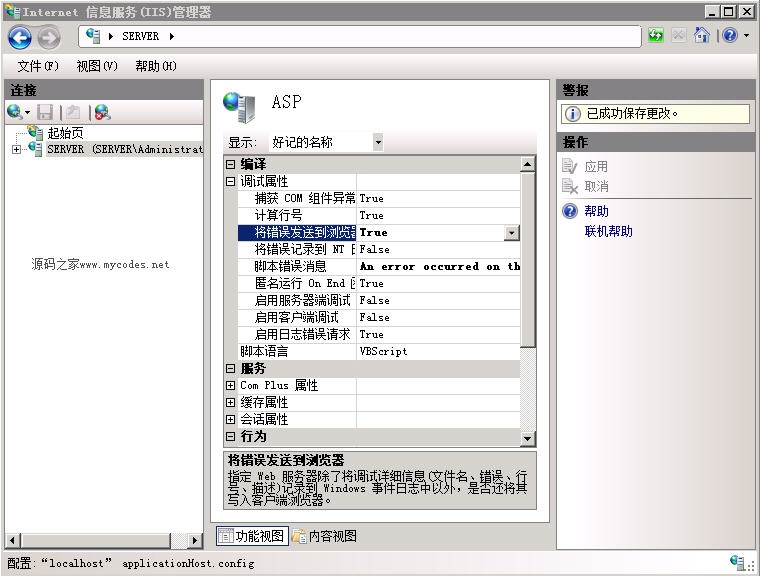
通过以上设置后,再从浏览时打开出错ASP页面时就能看到页面出错的详细信息,方使调试。如果是公开的Web服务器建议不要打开此选项,以防出错信息被他人利用。
3.======
运行asp显示需要启动父路径,可以这样解决:
IIS7以上版本,在IIS 下 打开ASP选项,有个启用父路径的选择项,选择True 就可以了!
启用Asp支持 Windows Server 2003 默认安装,是不安装 IIS 6 的,需要另外安装。安装完 IIS 6,还需要单独开启对于 ASP 的支持。
第一步,启用Asp,进入:控制面板 -> 管理工具 ->IIS(Internet 服务器)- Web服务扩展 -> Active Server Pages -> 允许
控制面板 -> 管理工具 ->IIS(Internet 服务器)- Web服务扩展 -> 在服务端的包含文件 -> 允许
第二步,启用父路径支持。 IIS-网站-主目录-配置-选项-启用父路径
第三步,权限分配 IIS-网站-(具体站点)-(右键)权限-Users完全控制

 English
English
 中文
中文 